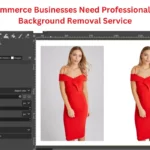In the world of image editing, two techniques often come to the forefront when it comes to isolating objects from their backgrounds: photo cutout and image masking. Both methods are essential tools for designers, photographers, and businesses that need to present images with clarity and precision. However, deciding which technique to use can be challenging without understanding their differences and applications. This article will explore the distinctions between photo cutout vs. image masking and help you determine which one is best suited for your needs.
What is Photo Cutout?
Photo cutout is a technique used to remove the background from an image, leaving only the subject intact. This method is often employed when the subject has clear, defined edges, making it easier to separate from the background. The process typically involves using tools like the lasso, pen, or magic wand in image editing software to trace around the subject and “cut” it out from the rest of the image.
When to Use Photo Cutout:
- Simple Backgrounds: When the subject is placed against a plain or uncomplicated background, photo cutout is usually the fastest and most effective method.
- Defined Edges: If the object has well-defined, hard edges (e.g., a product shot, a person against a plain wall), photo cutout can easily create a clean separation.
- E-commerce Product Photos: Online retailers often use photo cutouts to showcase products on a white or transparent background, making the images more versatile and professional.
What is Image Masking?
Image masking is a more complex technique used when the subject has intricate edges or semi-transparent areas that are difficult to separate using standard cutout methods. Unlike photo cutout, image masking doesn’t remove the background entirely. Instead, it hides or “masks” the background, allowing for greater precision and detail preservation.
Image masking often involves using layers and masks in editing software, which enables the editor to isolate and refine specific areas of the image without altering the original pixels. This method is particularly useful for subjects like hair, fur, feathers, or transparent objects where fine details and soft edges are essential.
When to Use Image Masking:
- Complex Edges: When the subject has intricate or irregular edges, such as hair or fur, image masking is necessary to capture all the fine details.
- Semi-Transparency: Objects like veils, glass, or smoke that have semi-transparent areas require image masking to accurately isolate them from the background.
- Detailed Composite Images: For creative projects where multiple images are combined into one, image masking allows for seamless integration of elements, even with complex or transparent edges.
Photo Cutout vs. Image Masking: Which One Should You Choose?
Choosing between photo cutout and image masking depends largely on the nature of your subject and the complexity of the image.
- Choose Photo Cutout If:
- The subject has clear, well-defined edges.
- The background is simple or plain.
- Speed and efficiency are priorities for straightforward images.
- You’re working with product photography for e-commerce where clean, professional images are needed quickly.
- Choose Image Masking If:
- The subject has complex edges, like hair or fur, that require detailed extraction.
- There are semi-transparent elements in the image that need to be preserved.
- The project involves creating composite images with multiple layers and fine details.
- You need maximum control and precision in isolating the subject from its background.
Also Read:
Conclusion
Both photo cutout and image masking are invaluable techniques in the realm of image editing, each with its strengths and ideal use cases. Photo cutout is perfect for simpler tasks with clearly defined subjects, making it a quick and efficient choice for many applications. On the other hand, image masking excels in handling complex and detailed subjects, offering unmatched precision and flexibility. Understanding the differences between these two methods will help you choose the right tool for your specific needs, ensuring that your images are edited with the highest quality and accuracy. Whether you’re working on a product photo, a creative composite, or any other image that requires background removal, selecting the appropriate technique will enhance the final result and elevate your visual presentation.